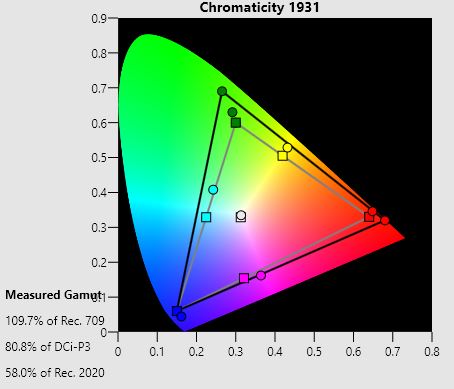Originally the FauxK or 4K-lite terms were applied to pixel shifting 1080p resolution projectors – JVC first, then Epson as they rolled out a whole line of them. Those projectors going back to 2011, could accept 4K content, processed it, and fed it to chips that could fire twice, shifting a half pixel diagonally. This allows for more detail, but the pixel size (relative to true 4K) is huge – twice the diameter, four times the area for a true 4K projector. Think of 4K as a baseball, and 1080p pixel shifters as a softball, in terms of pixel size.
Now enters the new TI consumer chip which also pixel shifts. It splits the difference in resolution at 2716×1528, just about half way between 1920×1080 and 3840×2160. But, like the lower resolution pixel shifters, it still uses large pixels compared to true 4K, but now only twice the area for a true 4K projector.
So the Optoma UHZ65 ability to display the finest details in a 4K image falls somewhere between that of a 1080p pixel shifting projector and a true native 4K projector (assuming they have equal quality lenses and the 3-chip projector has excellent alignment of the RGB panels).
In any case the UHZ65 is capable of projecting some very sharp images when connected to a good 4K video source.