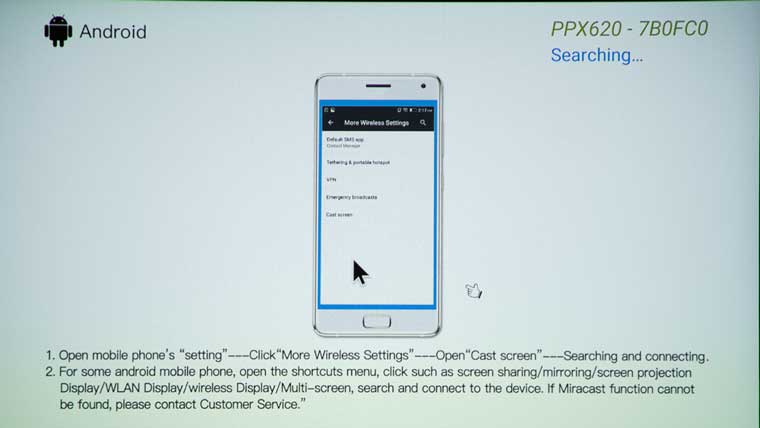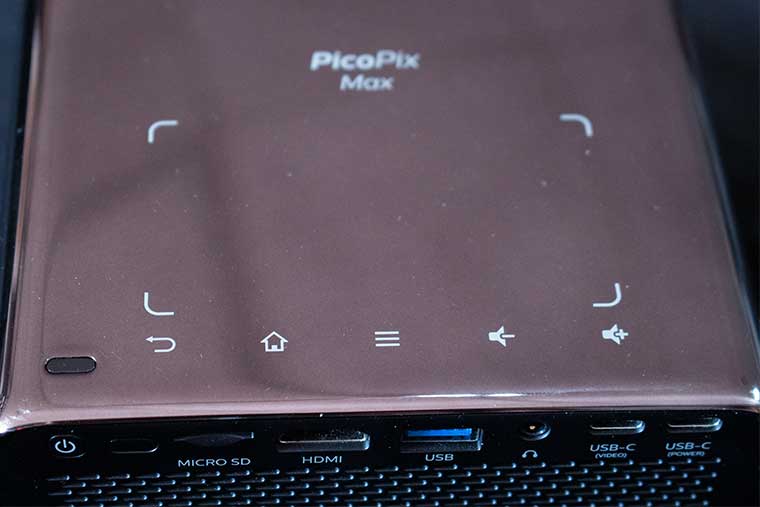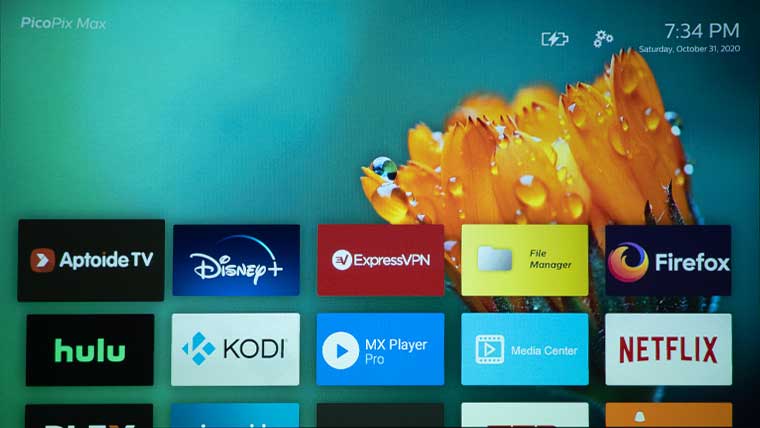Philips PicoPix Max Projector Review - Special Features: Long Lamp Life, Wireless Projection/Connection, Built-in Touch Pad, Android OS, and Automatic Image Correction
- Philips PicoPix Max Projector Review
- Philips PicoPix Max Projector Review-Special Features
- Philips PicoPix Max Projector Review- Hardware
- Philips PicoPix Max Projector Review-Picture Quality
- Philips PicoPix Max Projector Review-Performance
- Philips PicoPix Max Projector Review-Summary
- Philips PicoPix Max Projector Review-Specifications