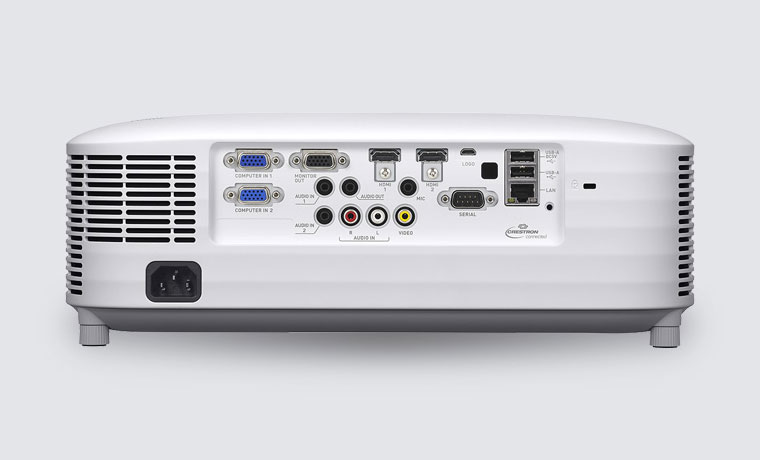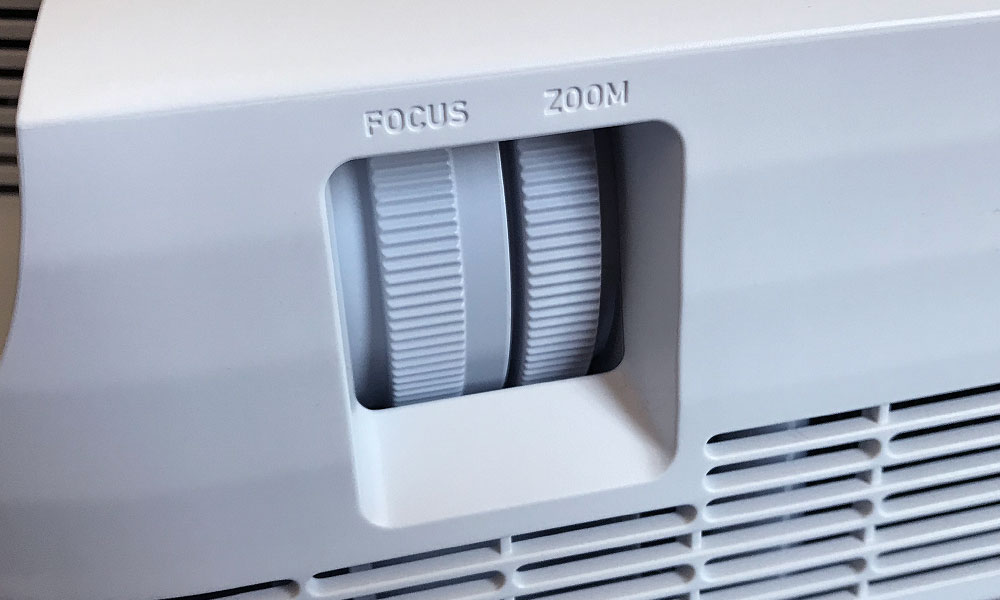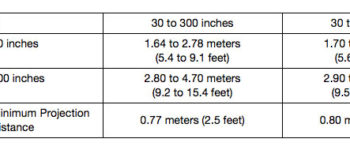The front of the Casio XJ-S400UN houses the lens, IR sensor, and an adjustable foot.

The right side of the Casio XJ-S400UN has the lens controls and the hot air exhaust vents.
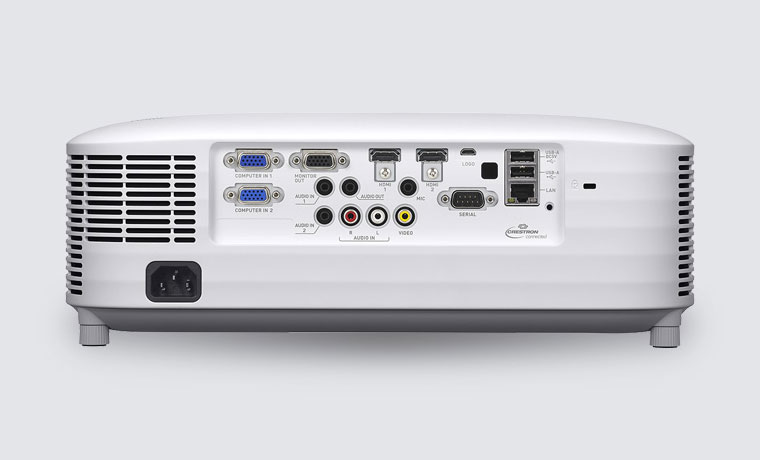
The back of the projector has the speaker and inputs panel.

The top of the Casio XJ-S400UN has the control panel and a brightness sensor.
❮
❯
The Casio XJ-S400UN is a WUXGA (1920x1200) resolution business and education projector with a hybrid laser/LED light engine. It is highly compact at just 13.2 inches wide, 14 inches deep, and 4.9 inches tall, and weighing in at just 13 lbs.
This makes it portable enough to move between elementary school classrooms, where teachers may be sharing a single projector, or in office environments that require the projector to be moved from conference room to conference room.
The front of the Casio XJ-S400UN is home to the lens, which is offset to the far right and recessed, an IR sensor for the remote control, and an adjustable foot to raise the height of the XJ-S400UN if sitting on a table top.
The left side of the projector has the cool air intake vents, while the right has the hot air exhaust vents. Also on the right, we have the manual lens controls for focus and zoom. The top of the projector has the control panel, and the back has all of the inputs and connectors, which I’ll go into detail about in the next section.